
New: Config & App 15
The most robust software for home and building automation has now been upgraded with the release of Loxone Config & App 15. Read this blog to learn about all the new features in the energy, audio, lighting, access, and more areas.
View the video to learn everything you need about the latest version of Config & App 15.
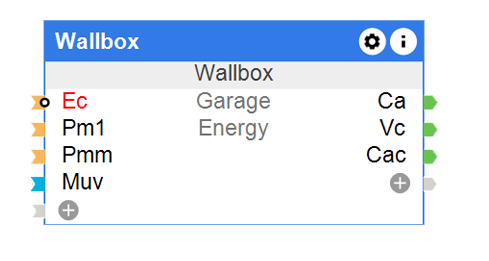
01 Improved Wallbox Function Block
The Wallbox Function Block enables intelligent use of a photovoltaic system’s surplus, implementing specific charging modes, avoiding load peaks, and much more. It has recently been given new price inputs.
The Loxone App allows you to define up to 5 different charging modes with varying costs per kW and a separate kilowatt pricing for a manual charging mode with individual charging power.
02 Improved Wallbox Manager
If many wallboxes are used in a network, buildings, and cables, require particular overload protection. The Wallbox Manager Function Block was created for this reason; it limits loads, intelligently distributes energy and surplus among several wallboxes, and can be used to design various charging modes.
Config 15 enhances the Wallbox Manager Function Block by efficiently redistributing energy from linked but inactive wallboxes to other wallboxes.
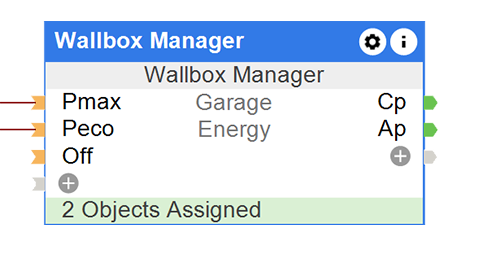
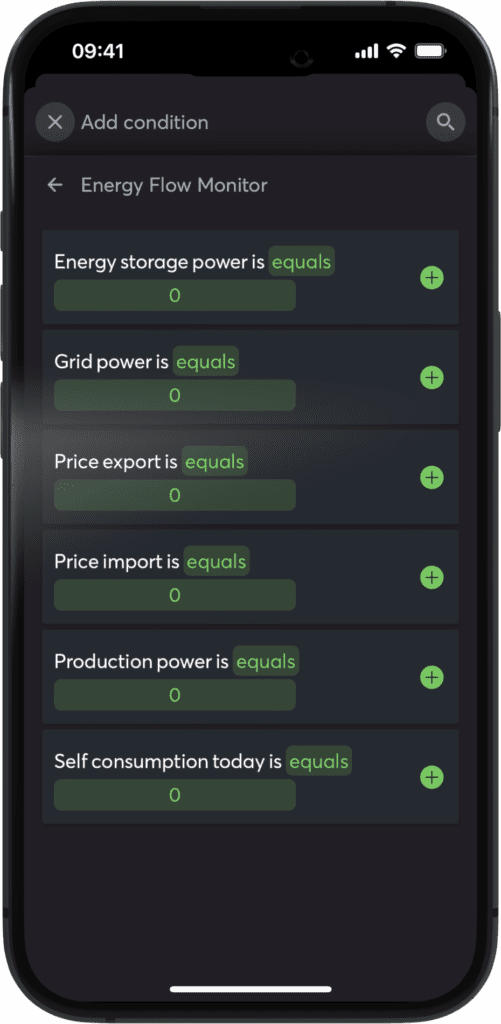
03 Improved Energy Flow Monitor
The Energy Flow Monitor mixes customers, generators, storage, and the system, revealing energy flows. With the latest update, the Energy Flow Monitor is now included in the app’s Automatic Designer. Conditions for grid electricity, self-generated electricity, and a few more options are supported. You may use the app and the Automatic Designer to program your logic for the Energy Flow Monitor.
The Energy Flow Monitor is integrated into Auto Config, and Loxone simplifies home and building automation. Now that we’ve set up an Energy Flow Monitor using Auto Config, we can add meters, power supplies, and backups and configure them as needed.
04 Audio
The history feature in the Loxone App is a valuable tool for a better understanding building process. For example, why is the shade moving, and is the light on? Were the procedures triggered automatically or manually by a user?
With Config & App 15, this history is now available for the Audio Player.
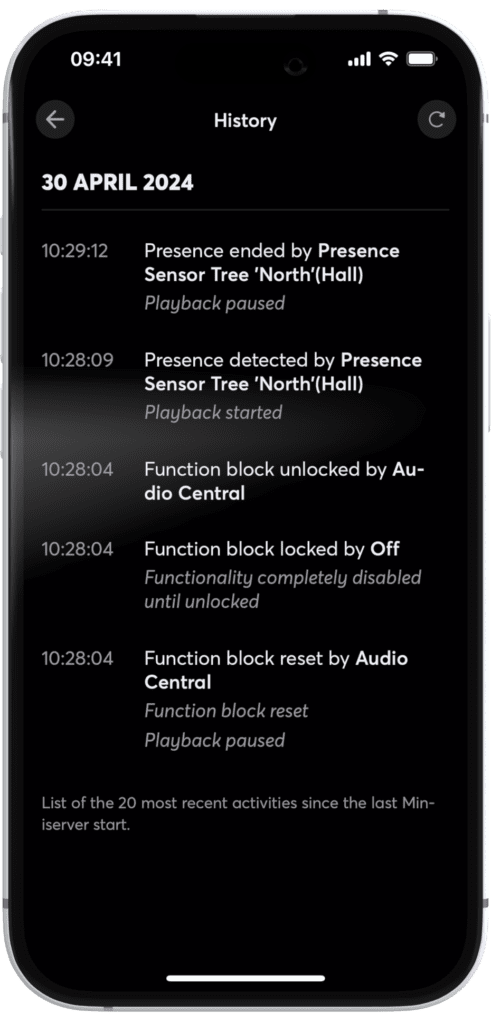
05 New: Soundsuit Integration
With the implementation of the Soundsuit streaming service with Config & App 15, music can be lawfully streamed in commercial spaces like cafes, restaurants, hotels, retailers, and more. Another fantastic thing about Soundsuit is that it allows you to customise the music to a specific audience. You can also utilise Soundsuit to manage multiple locations or branches effortlessly from one central place.
06 New: Exosphere
Exosphere is a cutting-edge cloud solution created especially for Loxone Partners that manages big and dispersed building installations through several installations. It serves as the hub for managing, monitoring, and maintaining all of your miniservers, allowing for hitherto unheard-of levels of efficiency. This page contains all of the information regarding Exosphere.
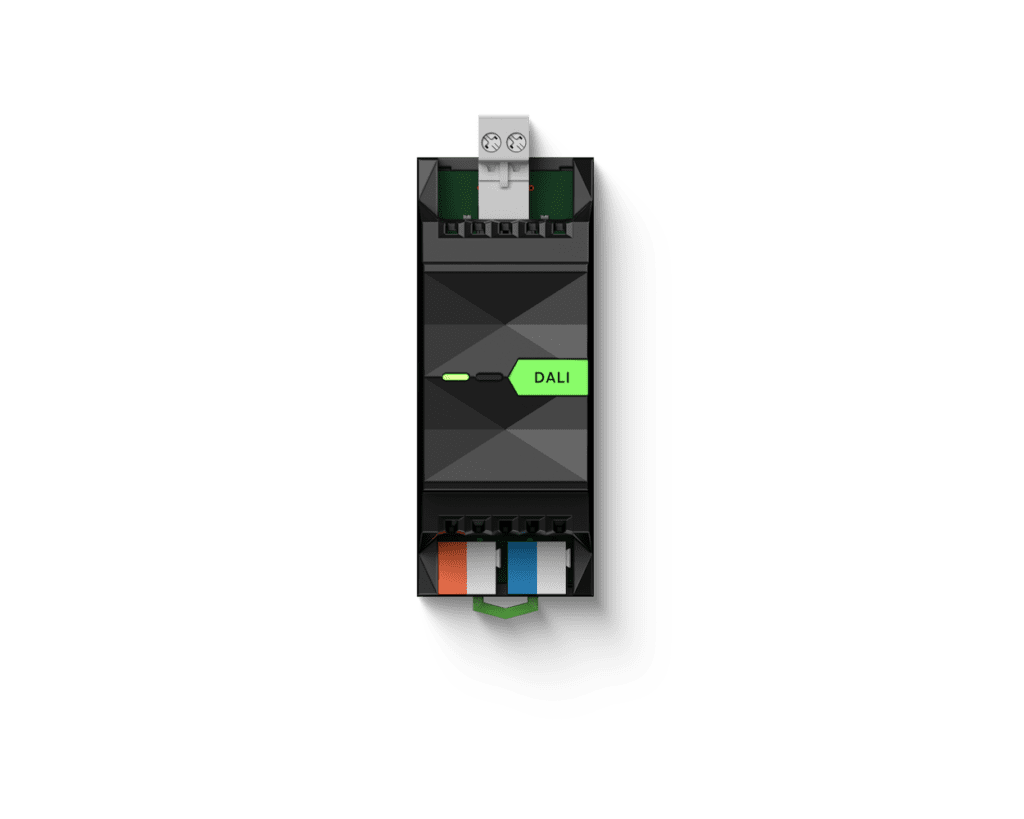
07 New: DALI2 for DALI Extension
We can now certify our DALI extensions for DALI 2, built with Config 15 on the software side. This implies that DALI2 sensors can now be integrated, including presence detectors or other devices. The DALI2-certified DALI Extensions will soon begin to be delivered.
08 New: Deactivation of the Password Reset
Deactivating the password reset feature, which stops the admin password from being reset, adds an extra layer of security to your projects. The password can no longer be reset if the Miniserver’s SD card is removed, linked to a PC, and reset using the Loxone Config.
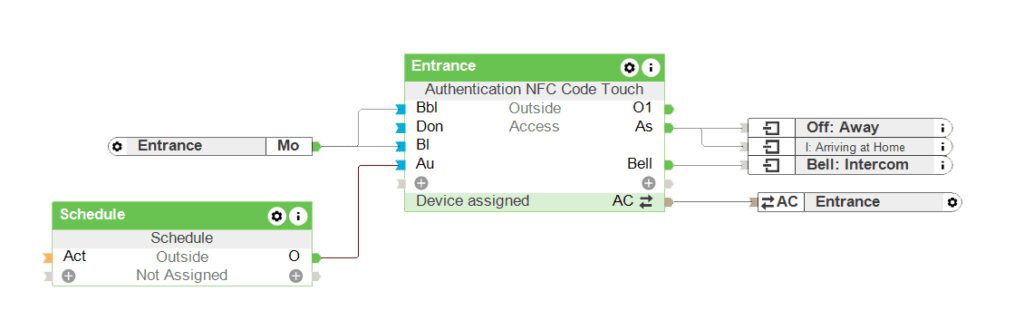
09 New: Authorization Parameters for NFC
Loxone provides secure and simple access to your building, and Config 15 extends this flexibility even further. The NFC Code Touch allows access via NFC, a code, or both with two-factor authentication. In the future, you can enable this as a parameter using a separate input on the NFC Function Block, such as for different operation times.
Practical example: Simple authentication is sufficient in an office during business hours; however, two-factor authentication is required afterward. This is readily accomplished by combining the NFC Function Block with the Time Switch Function Block.




