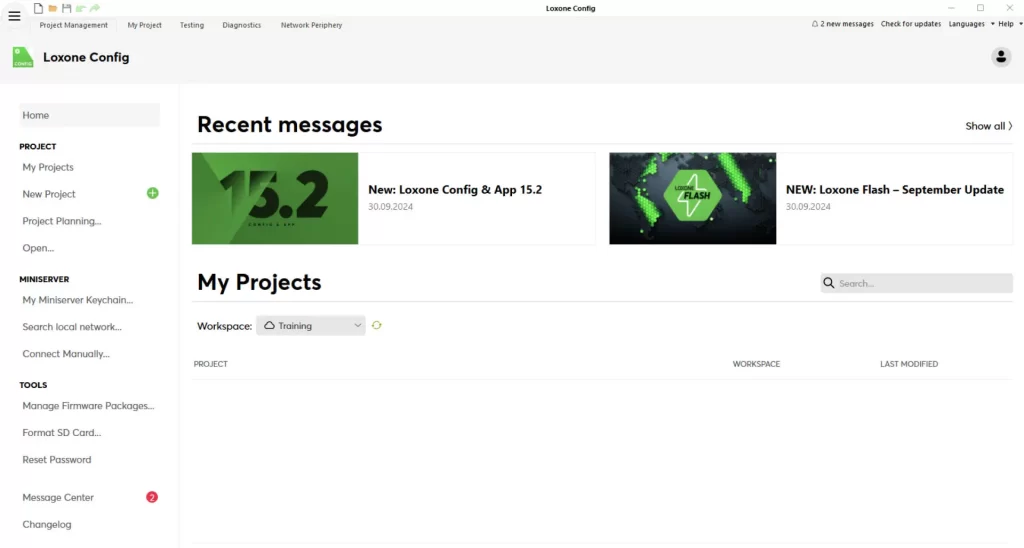New: Loxone Config and App 15.2
We have made many enhancements to the audio server, Exosphere, Loxone Config, and App with our most recent release. These offer additional features and opportunities for all Loxone users, while also simplifying your life as a partner.
Learn Everything There Is to Know About Our Most Recent Update Directly from Our Developers:
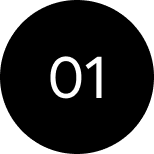
Exosphere:
Updated Features, a More Versatile License Model, and a New Design
The Loxone Exosphere now has many additional features along with a sleek, compact design.

Every New Exosphere feature
- A new user interface makes managing and navigating the miniserver easier.
- Straightforward miniserver provisioning within Loxone Configuration
- a simpler and more affordable license arrangement as a result of the removal of user licenses. You may only license miniservers as of right now.
- Elimination of the backup storage space cap
- Statistics recording intervals that can be altered
- Exporting data as a CSV file
- Features of an extended diagram
- Quick View provides quick access to statistical data at the function block level.
- Enterprise version: Fit for applications in control centers
- In the version Enterprise: Automated email dispatch and reports
Brand-New License Scheme
The new license model, which is more affordable and simpler, is one of the largest advances. Only miniserver licences are now needed; user licences are no longer necessary.
There won’t be any more Essential licenses after this. A three-month free trial period will start when all current Essentials licenses are automatically converted to Pro licenses. You have 30 days to make up your mind about whether to purchase a Pro license.
All of the workspace’s available licenses can be dynamically managed thanks to the new license pool.
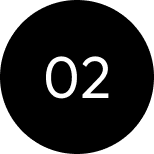
The Intelligent Charging Network Interface
OCCP
The Loxone Wallbox now has complete OCPP functionality.Vehicle charging stations and their payment systems are connected via the Open Charge Point Protocol (OCPP). With the release of Loxone Config version 15.1, our interface entered an open beta phase. The testing stage went well: The following OCPP features are supported by the Miniserver starting with Loxone Config version 15.2:
- Verification
- Data transmission to the OCPP server
- Remotely initiate and halt the charging procedure
- Invoicing
- … and a ton of others!
For example, ad hoc charging via QR codes is now feasible because of the new functionalities. Simultaneously, the system operator’s backend servicing is greatly streamlined.

Accredited ChargePoint Certification
It is now formally certified for ChargePoint, just in time for the introduction of our OCPP interface. With several hundred thousand charging sites, this implies that the Loxone Wallbox may be easily included into the greatest network in the world.

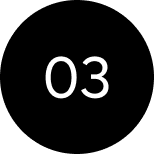
Integrate Interior Shading Systems from Industry Leaders Effortlessly:
PowerView Gen 3 Support

Internal shading enters a new era! Shading systems from manufacturers like MHZ, Luxaflex, or LEHA may now be more seamlessly and natively integrated into Loxone thanks to the support of PowerView Gen 3.
In the Automatic Shading Module, a new TPos output
One can provide a target point for the shading using the TPos output. This is necessary, for instance, for PowerView’s native shading integration.
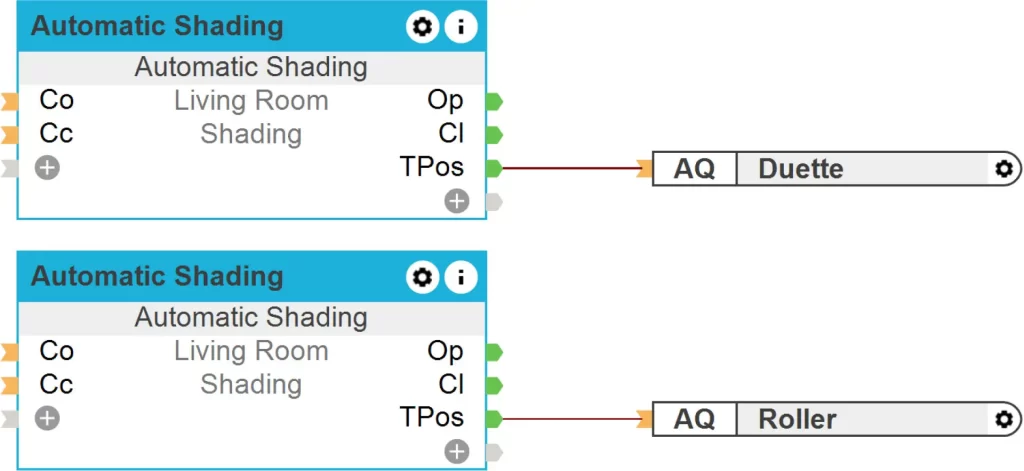
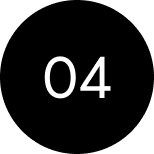
History of Control for Heating and Cooling
Why is the silent mode on my air conditioning system? How come my radiator is getting hot? We’ve made changes to the app so that Loxone consumers can quickly comprehend how their intelligent heating and cooling system behaves. The intelligent room control system is now considerably simpler to use, and the air conditioning control system now includes a control history.
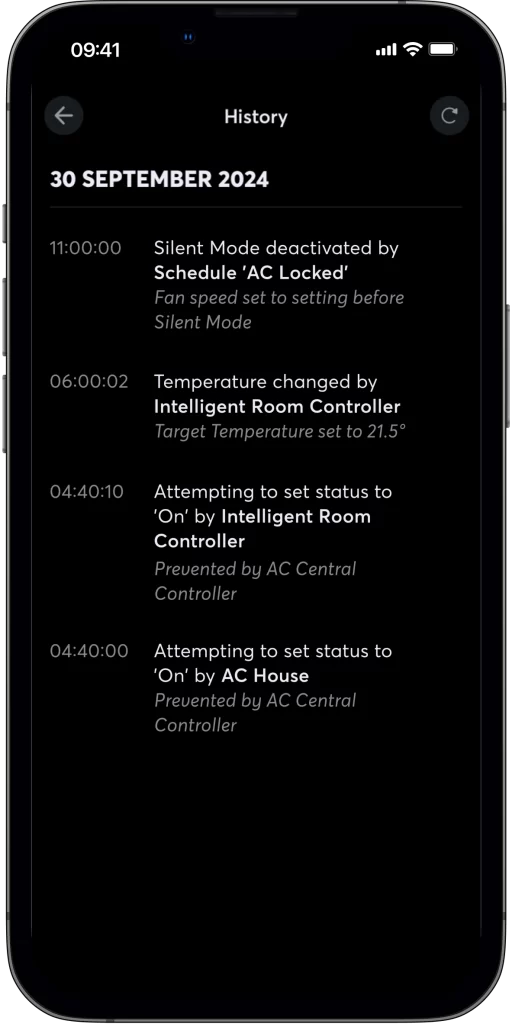
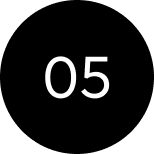
Smooth Music Changes
More food is consumed by patrons who remain in the restaurant longer, and this can be directly influenced. The new “Volume Fading Time” setting allows for smooth, continuous volume adjustments for the audio player. This makes the change from restaurant to bar smooth and subtle. The seamless transition between music and lighting keeps the ambiance appealing for visitors, encouraging longer stays and more revenue.
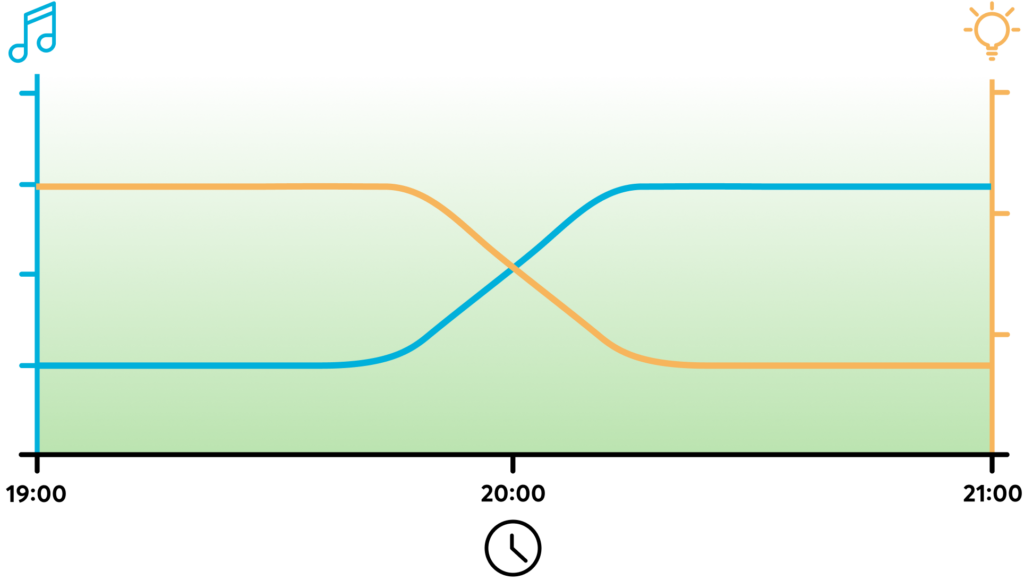
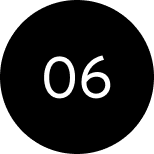
IP conflict detection as part of a health check
Electrical systems become intelligent quickly using Loxone. We, however, are not taking it easy. Increasing the ease of your job as a Loxone partner is one of our top priorities every day.
The Miniserver, Audio Server, and Intercom are the three central products of a Loxone system that interact with each other through the network. It is crucial to locate IP conflicts as soon as possible, and we have done just that in version 15.2 of the Health Check.
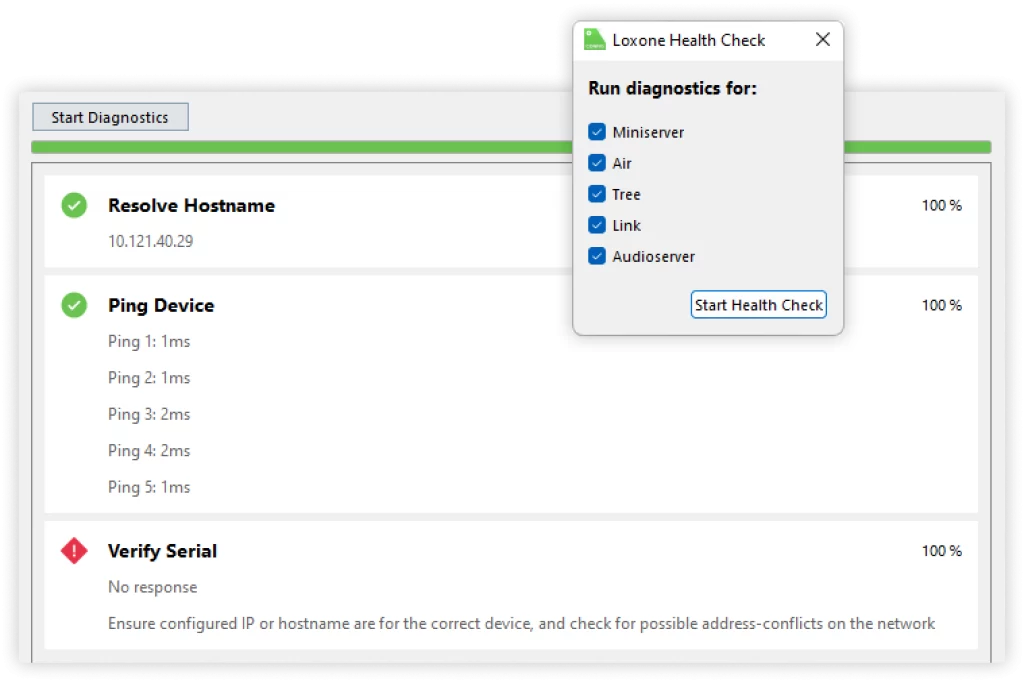
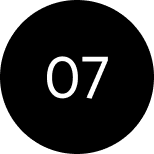
Message Center:
Crucial Details Constantly in Brief
Loxone Config version 15.2 has an expanded Message Center. The most significant news is now displayed right away when you launch Loxone Config. Message deletion is now another option available to you.