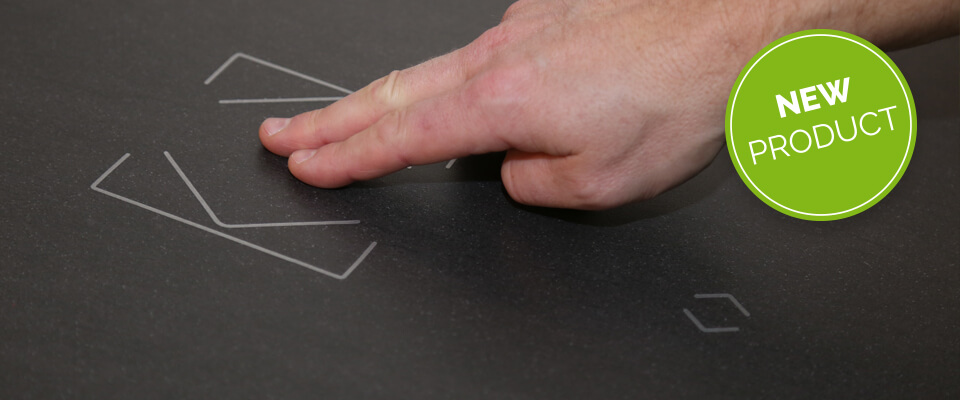
New: Touch Surface
Consider a switch that is so perfectly integrated into the design of your house that it is practically undetectable. Let me introduce you to the Touch Surface. Exceptional control built right into the surfaces and hard furniture in your house. With the Touch Surface, you can easily access Loxone’s groundbreaking switch concept. You can operate your Loxone Smart Home from anywhere you choose, whether it’s a kitchen counter, a living room table, or the area by the pool.

The Highlights of the Touch Surface:
- Enables your clients to easily control the lighting, audio, shading, and other features.
- Allows for flexible installation options by utilizing glue or screws for installation.
- Works on many different surfaces, including non-conductive stone, wood, ceramic, and glass.
- Because they are invisible, control points can be added to locations (like the shower) where a conventional switch would not function.
- May be quickly installed and commissioned because to Tree & Air’s technological advancements.
A Variety of Uses
There are countless ways to engage with your house thanks to the Touch Surface’s mounting compatibility on stone, wood, ceramic, and glass surfaces.
FOR EAMPLE:
Kitchen
You can manipulate the lighting, shading, music, and extractor fan with a few touches on the kitchen countertop, even if your hands are dripping wet, full of dough, or you’re in the middle of stirring that delectable peppercorn sauce.
Created in partnership with Strasser Steine, the Touch Surface seamlessly integrates into your kitchen surface.
Pieces of furniture
It is inconvenient to have to get up from your desk in order to adjust the music, shade, or lighting when studying. All of this control is integrated right into your desk with the Touch Surface, saving you from having to stand up and lose focus.
Surfaces
As though with magic. Install the Touch Surface behind bathroom ceramic tiles to give you unseen control over your smart home.
Be Innovative
There’s practically no restriction on where you may install the Touch Surface in your house! The Touch Surface’s adaptability makes it the ideal switch option whether you want to include secret agent elements in your man cave or incorporate invisible control into a minimalist space.
On The Surface
The Touch Surface is at home on stone, wood, ceramic and glass with a thickness of 1-30mm.
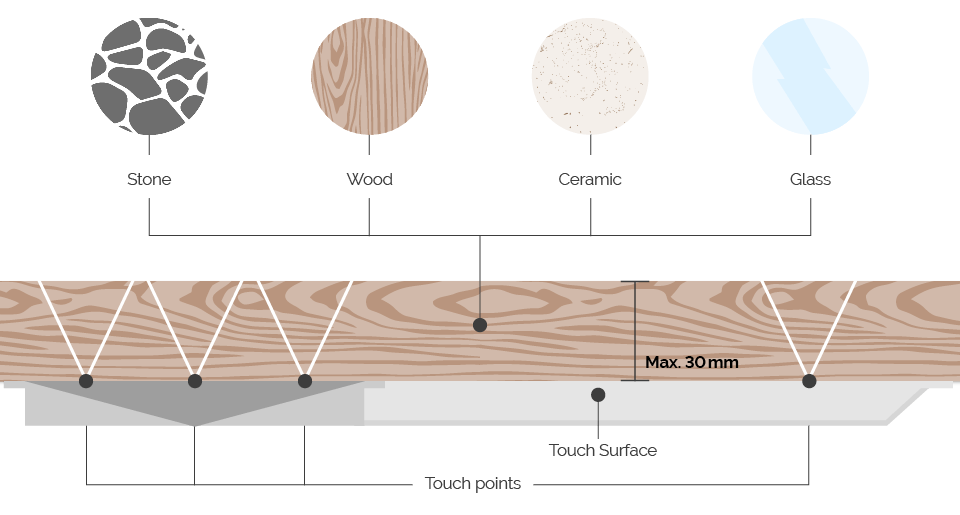
Intuitive To Use
Everything we do to enhance your home life is motivated by our passion for smart homes. We devote a lot of time and energy to the creation of our goods. The outcomes, like this ground-breaking method of home control, speak for itself.
We advise using our Switch Standard to get the most out of your Touch Surface. The three touch points are located in the center for lighting, two on the left for shading, and two on the right for audio.
Unique Product Features
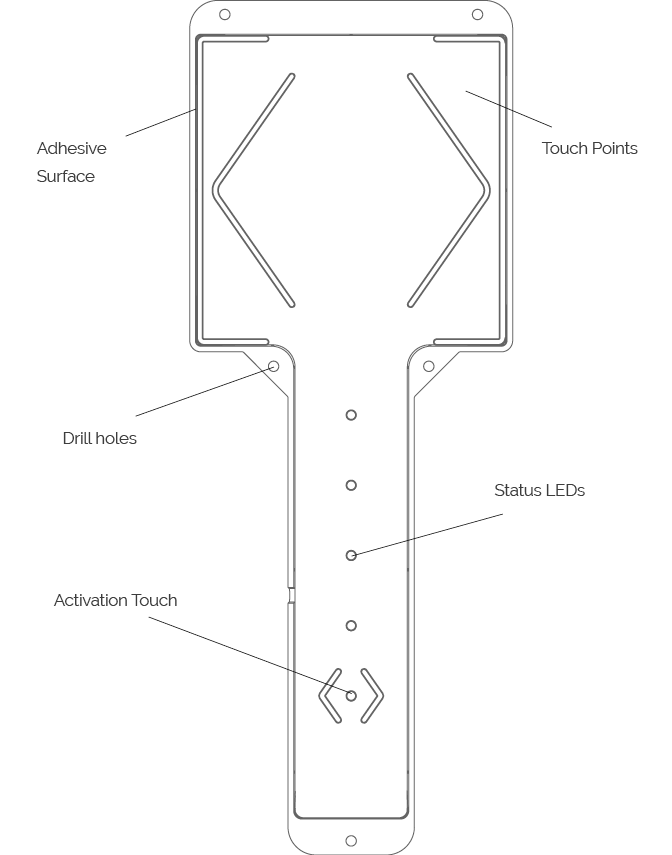
Touch Points
The Touch Surface provides a lot of control at your fingertips with just five touch points. Your Loxone Partner is free to assign the touch points. The big center touch point for lighting, the two left touch points for shading, and the two right touch points for music are our tried-and-true Switch Standard.
There are stickers included with the device that you may use to identify this feature set.
We advise using our Switch Standard to get the most out of your Touch Surface. The three touch points are located in the center for lighting, two on the left for shading, and two on the right for audio.
Activation Touch Point
While rolling out the pizza dough on your kitchen countertop, you wouldn’t want to turn out the lights. For this reason, we’ve incorporated an activation feature that briefly activates all five touch points. This gives you plenty of time to change the lighting or play your favorite music louder before the switch is deactivated once more.
Of course, you may program the activation touch point to do anything else. How about activating the extractor fan?
There are stickers included with the device that you may use to identify this feature set.
We advise using our Switch Standard to get the most out of your Touch Surface. The three touch points are located in the center for lighting, two on the left for shading, and two on the right for audio.
Status LEDs
The five touch points include convenient LED indicators that show you when they are awake and count down to when they will go back to sleep.
Click Feedback
You have the option of having a click feedback sound to indicate that you have interacted with the Touch Surface.